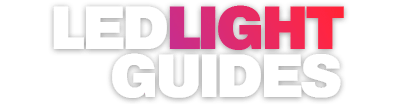DIY home security cameras are all the rave these days.
You can install and manage all from your home. Indoor security cameras, outdoor, and doorbell cameras.
But there are so many options, so where do you start?
Well, if you’re like most people looking to secure their home with a camera, you want you and your family to feel safe (but you don’t want to do a bunch of technical work to make that happen).
Thankfully, the Ring Floodlight Camera is the perfect solution for home security and can tie in nicely with home automation.
Table of Contents
Ring Blew Up… Quick
Ring, a smart home security company made its international claim to fame when the founder appeared on the hit show, Shark Tank a few years ago.
The company is best known for its video doorbells that allow you see anyone who comes to the front door from your smartphone and enables you to speak to them through your smartphone in real time.
It got even bigger when homeowners started uploading viral videos showing the Ring security camera recording different thieves trying to break in, to no avail and the odd things strangers and animals (like bears and raccoons) walking by would get up to
Ring Floodlight Camera Overview
With the increase in demand for user-friendly home security, Ring introduced the Floodlight Camera to give homeowners a wider field of view (with 270 degrees) to capture everything.
The Floodlight Camera is equipped with dual LED floodlights that turn on with any detection of motion in range.
And with a 1080P HD security camera, you’re sure to get a clean, crisp recording 24/7.
In the Ring app, you can turn on notifications for any motion detection, turn on activity zones throughout the house, set schedules, and even have full control over a 110-decibel siren that’s built into the camera.
The one downside to the Ring Floodlight Camera is the heavier initial investment, along with the optional monthly subscription (if you want to save video recordings).
(don't worry, button opens a new tab)
However, if you are wanting to your home life to be that much safer, with full control over your camera from your phone (and ability to talk through it from anywhere in the world), then this investment will give you an incredible return.
Everything You’ll Love About It
- Very wide (270 degrees) field of view
- 1080P HD Camera
- Set up different motion zones
- Dual LED Floodlights
- Control a 110-decibel siren
- Talk through the camera microphone/speaker
- Easy scheduling and control with Ring app
Things You Won’t Love
- $250 initial investment
- Must pay a monthly subscription ($3) to save videos
| Unique Quality | Best Wide Range Floodlight + HD Security Camera |
| Amazon Reviews | 4000+ |
| Amazon Rating | 4.2 out of 5 stars |
| Number Of Lights | 2 |
| Smart Home Compatibility | Yes – WIth Amazon Alexa (Purchased Separately) |
Super Simple Installation
Similar to traditional floodlights, the Ring Floodlight Camera starts with screwing a metal ring into the junction box on the side of your home. Then, connect your floodlight and camera housing to the box.
If you want to change the angle of the floodlight camera later on, then just simply twist the arm that the camera is sitting on.
Once it’s physically attached to your home, connect the camera to your Wi-Fi network through the Ring app.
The set up should take about 30 minutes. Consult an electrician if you are wanting more help.
Ring Provides Impressive Video Quality
The Ring Floodlight Camera records a clean and crisp 1080P HD video, one of the best on the market. The camera connects via Wi-Fi, so it is best to first test out the connection where you are wanting to mount the camera.
The camera is set in an attachment measuring 4.5 x 2.7 x 2.7 inches. The camera has an 8X digital zoom, the lens spans a width of 140-degrees, and includes six infrared LED lights (offering nearly 30 feet of night vision). Though it does record at night, you do lost a bit of video quality during night time recording.
(don't worry, button opens a new tab)
You can set motion zones to notify you when there is movement in a particular area. It’s great because it will only notify you if there is motion in a specific area (rather than getting false alarms every time the birds fly into the bird nest in the camera’s line of sight).
Keep it Bright! Twin Floodlights
The Floodlight Camera by Ring comes with two 1,500-lumen LED light bulbs with a 3,000K color temperature (on par to a 100 watt bulb). You won’t have a problem scaring away any potential robbers with these twin floodlights.
Ring states the bulbs will last 10 years (and if one dies, they’ll replace it for free).
The motion sensor attached to the lights has a range of 270 degrees which means you won’t have an issue picking up any motion near your house where this camera is mounted.
The Progressive Ring App
The biggest and most impressive feature on this camera is your ability to view the live footage on your camera through your phone, computer, or tablet… and…
The fact that you can interact in a 2-way conversation with anyone at the camera. Anytime.
The app notifies you every time it picks up motion in front of your camera, so you can instantly get a view of absolutely anything going on outside your home. Unlike most home security cameras, you will always be aware of any suspicious activity with the Ring Floodlight Camera.
On the app, when you get notified of movement, you can watch the live footage, and then you have a few options:
- Interact in a conversation with the person through a microphone/speaker attached to the camera and your phone
- Sound the 110-decibel alarm to scare them away
Or… your third option when watching the live feed…
The Future Of Home Security
One of the incredible features the camera includes is the ability to share your footage.
Within the app, you can press a link to notify your neighbors, sharing your video footage with other people who own Ring cameras in your neighborhood, which means Block Watch just got way more advanced.
Within moments of a potential threat, you can notify all your neighbors. And vice versa, the moment one of your neighbors in the surrounding area sees something suspicious, you are notified to your phone immediately.
(don't worry, button opens a new tab)
Save Your Footage For 30 Days
The one downside to the Ring Floodlight Camera (along with their other cameras) is if you want to have your footage saved (maximum of 30 days), you have to pay the monthly subscription of $3 (or you can pay a yearly subscription of $30).
Now, considering the video recordings is one of the best features of the camera, it’s hard to go without getting the subscription. And if you look at it this way, you’re paying $3 a month for that extra security at home so you and your family can always feel at ease knowing the Ring Floodlight Camera is watching over.